Approximately 240, 000 eCommerce stores use Magento – reflecting nearly 30% of the eCommerce platform market is occupied by this worthwhile program.
Unfortunately, with great power comes great responsibility – though Magento is superb as a program, it tends to be a soft target for cyber criminals across the globe. Being an eCommerce platform, its security remains a crucial factor to consider.
There are a handful number of customizations, security settings and auxiliary best practices to turn your Magento powered e-store safe and secured. We will take you on a ride through 5 interesting tips to make your Magento eCommerce site impregnable like never before..
Power up a strong password policy
The worst thing that Magento e-store operators and administrators can think of is to have a weak, regular and easy to crack password. We understand, your entire focus remains on setting up Magento initially, in situations like this, often you may forget to give due importance to password setting. However, if your system lacks automated password policies, implement one on your own.
Layer it up by a secure two-step authentication – it helps when your system password is shared among the employees at a certain point of time.
Alter the admin path
Chances are high that you won’t be bothered at all about the admin path. In reality, the default or admin path makes it easier for the cyber criminals to crack your login credentials – thus by modifying the admin path, you can add a protective layer to keep your credentials safe and secured.
Here are the steps in which the default admin path can be changed:
-
Select admin backend. Then, go to system and config. In the options, hit Admin – Admin Base URL. Choose ‘Use Custom Admin Path’, and click Yes.
 2. The alternate method includes manipulation of some codes in your Magento store’s local.xml file. Access local.xml file through app/etc/local.xml.
2. The alternate method includes manipulation of some codes in your Magento store’s local.xml file. Access local.xml file through app/etc/local.xml.
Open the file, and look for the following code.
<admin>
<routers>
<adminhtml>
<args>
<frontName><![CDTA[admin] ]</frontName>
</args>
</routers>
</admin>
What you need to do is replace [admin] with the new path. Once done, save the file, and refresh the cache.. That’s it!

Encrypt crucial pages
Never take the risk to send any sensitive information, like your credentials over encrypted platforms. You know how easy it is now for hackers to commit data theft – seek for Secure URLs. Magento can help you here:
Go to System – Configuration – Web. Choose the Secure tab, and tick Yes for the pop up ‘Use Secure URLs in Frontend’ and ‘Use Secure URLs in Admin’.
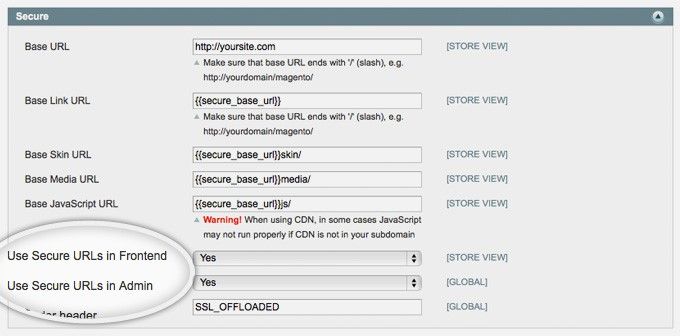
Lastly, remember it is very important to secure URLs, which processes financial transactions.
Use Magento to add SSL in your web store


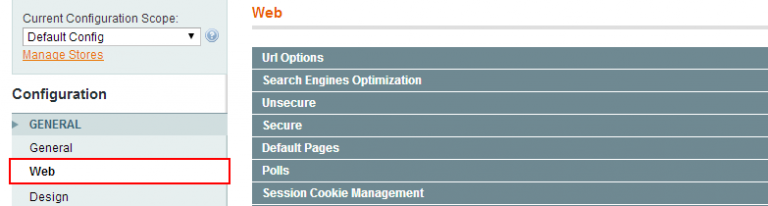
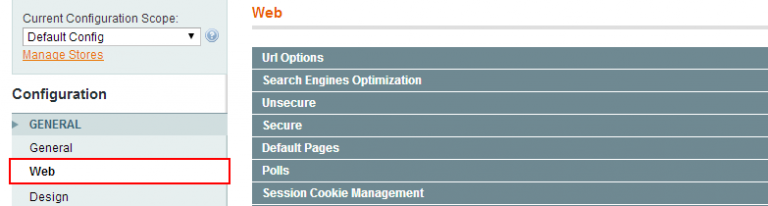
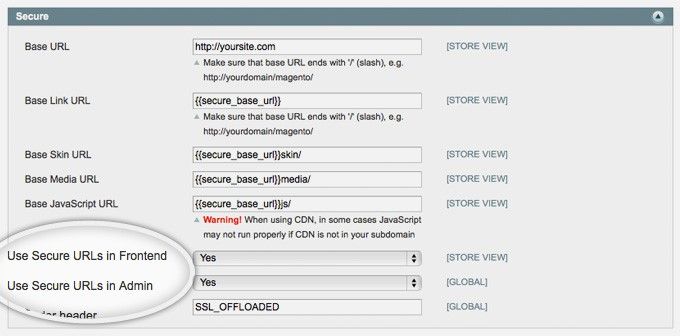
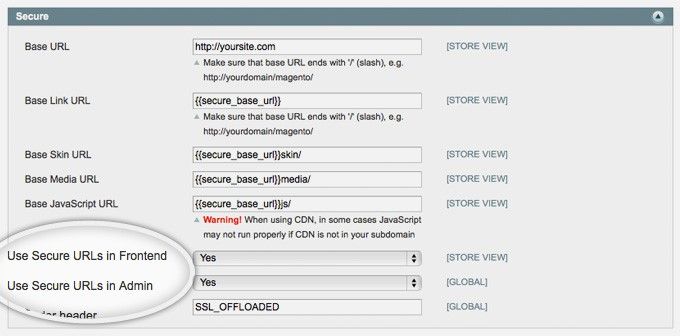
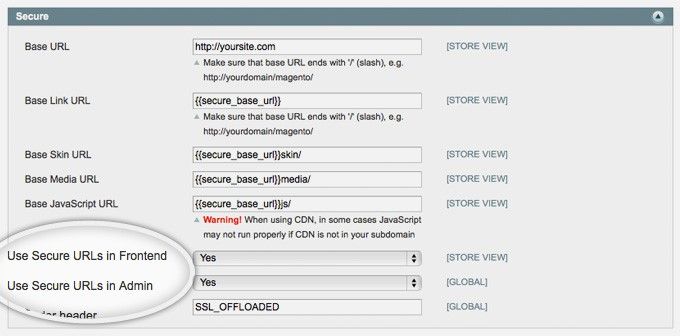
Trust reliable security extensions for Magento
High-profile security risks and attractive eCommerce websites go hand in hand. Fortunately, Magento comes with some time-tested efficient extensions that can help fight all sorts of security issues. Explore the top notch extensions for functions like scanning for vulnerabilities, blocking security threats, blocking malicious codes, log activities, enforce strong password policies, and implement firewalls
Take a look at the noteworthy Magento security extensions given below:
- ET IP Security
- MegaSecure
- Spam Killer
- Mega Firewall
Be ready with Backup
To ensure your website remains unaffected even in the adverse event of security breach – opt for regular backups and store them on the cloud. Also, make sure you have an offline copy so that you can quickly push up your website back to the previous form in no time, in case of emergency.
In a nutshell, Magento is applaudworthy – not only for business development, and from a management perspective, but also from a security point of view. In this extremely volatile and threat-prone cyber world, the responsibility to secure your Magento rests on your shoulder. So, Good Luck!!!
