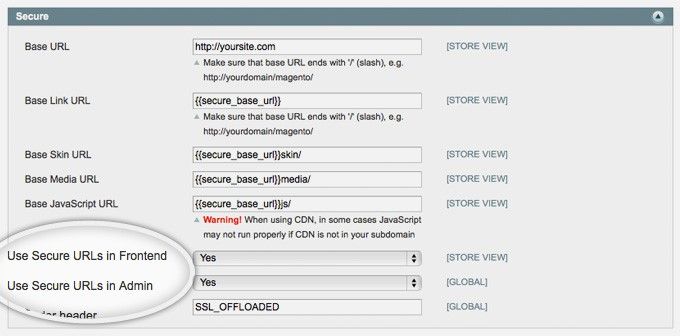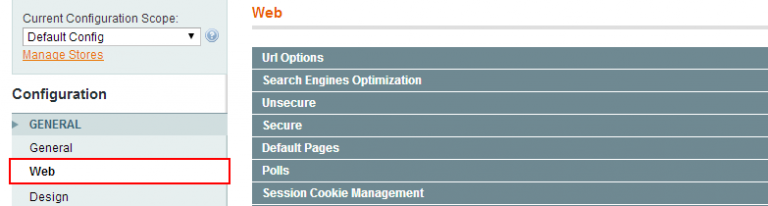Making a website of your own has become more exciting and easier than ever before because of the sheer number of Content Management Systems or CMSs available. A CMS is a web application that enables you to publish and manage content on the Internet.
While most think CMSs are meant for blogging, the truth is that CMSs today are highly customisable and can be used for absolutely any kind of project including ecommerce sites and private membership sites. Here is a list of top CMS platforms you can use to develop your website.
WordPress
This open source software is unarguably the most popular one today and it boasts the largest market share among competitors. It is ultra easy to use and navigate and it is highly customisable with a large database of themes to chose from.
Joomla!
This open source platform, like WordPress, has a large library of templates and extensions to choose from. But it is not advisable for beginners because of its complicated interface. It is a good option to build your ecommerce site on for it has extensions for this.
Drupal
This open source software powers some of the most prestigious websites out there including The Economist’s. Many universities use it too. It is suitable for developers to handle especially for websites that are very complicated and designed to manage a large amount of content.
Magento
This powerful open source ecommerce platform from the software giant Adobe is one of the most competent and customisable CMSs available. It is, however, on the expensive side of things and you need specialised developers to build your website for you.
Shopify
This is an all-in-one hosted CMS platform. You do not need to purchase hosting or manage updates and backups. It is a brilliant platform for setting up an ecommerce store with an easy drag-and-drop interface. You can accept both debit card and credit card payments through Shopify Payments.
There are many more CMSs out there in the market. We have covered only five. What we suggest you do is first identify the purpose of your website – will it be a blog or an ecommerce platform or a private membership website? And then proceed to research on the type of CMS you want to go for. Sprout Road, a premiere website development company in Kolkata, recommends WordPress for websites and Magento for ecommerce platforms.
YOU MAY ALSO LIKE READING:-
- Google Maps’ Ad Traffic Is Steadily Increasing, Here’s How
- Why You Should Get a Dynamic Website?
- How to Feature Your Site Content with Google’s Feature Snippets?
- 15 Reasons Why You Must Migrate To Magento 2 From Magento 1
- How You Can Work From Home During COVID 19 – Some Free Tools
- 10 Free Tools To Help You Work From Home
- Why The COVID-19 Lockdown Is The Best Time To Take Your Business Online


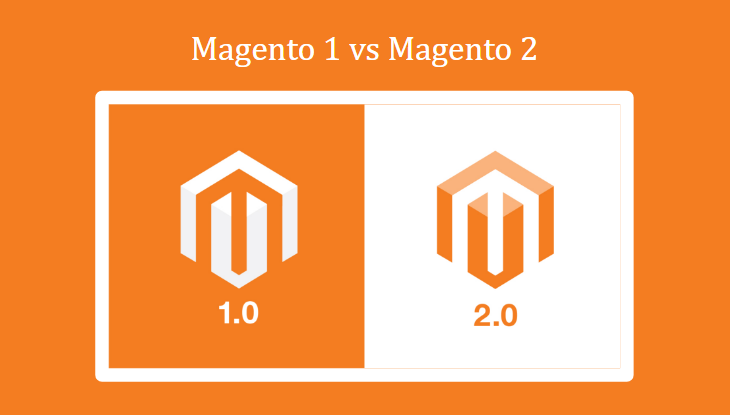

 2. The alternate method includes manipulation of some codes in your Magento store’s local.xml file. Access local.xml file through app/etc/local.xml.
2. The alternate method includes manipulation of some codes in your Magento store’s local.xml file. Access local.xml file through app/etc/local.xml.