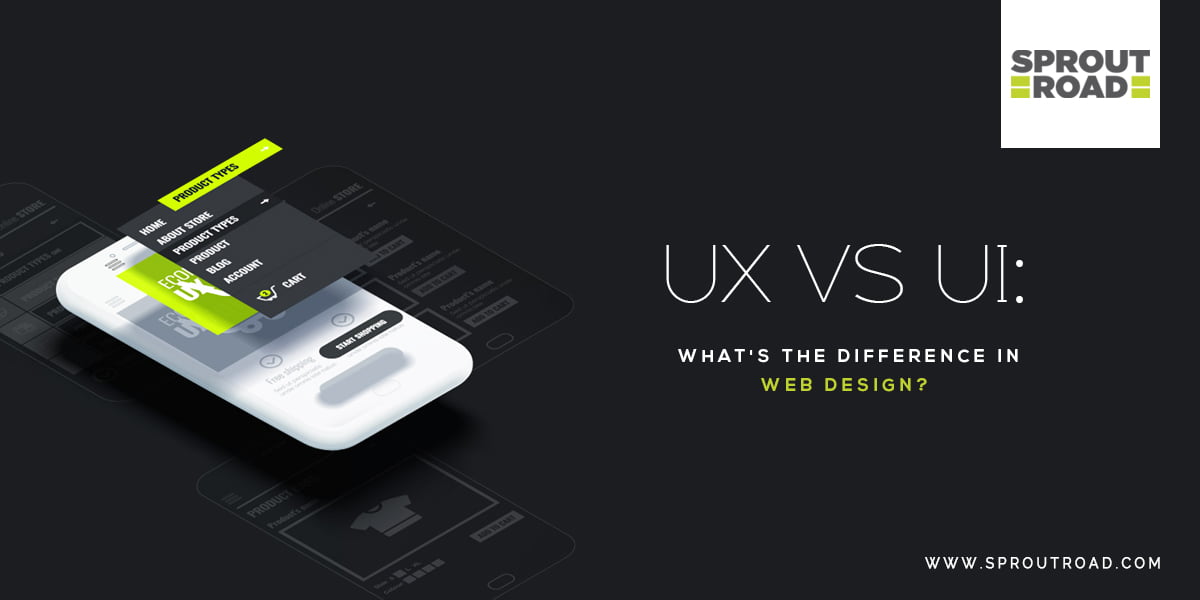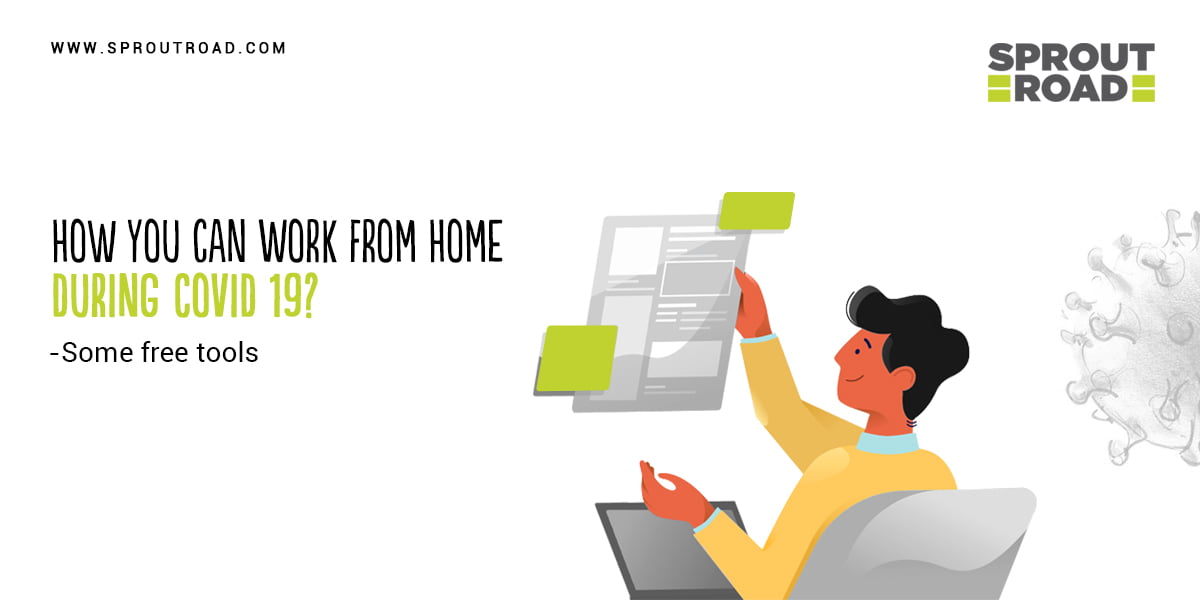You must have heard technologically savvy persons discuss the “UX” of a product or how the “UI” of a certain website is not very appealing. And you were absolutely clueless about what they were discussing? Well, this article aims to demystify the terms for you so you know what to look out for when signing up for web designing services.
The Terms
These two terms actually refer to two different professions though they are often used interchangeably. UI design refers to ‘User Interface’ design whereas UX refers to ‘User Experience’ design.
User Experience design is a “human-first” approach to the design of a product and it involves designing products keeping in mind human experience. An example of UX is how smooth the checkout process is while shopping online through an e-Commerce store, for instance.
User Interface, on the other hand, is a strictly digital term that implies the point of interaction between a user and a device. An example of user interface is the buttons on the touchscreen of your phone. UI relates to the look, feel and interactivity of the product.
The Difference in UX and UI
Simply put, the UX of a product is the overall subjective feel of using it as felt by a user while UI is the physical interface look and design as conceptualised by a UI designer. Both go hand in hand.
To make a successful product, both the UI design and the UX design need to be optimal. A good UX without a counterbalanced UI is like a skeleton without flesh and organs. It is important to note that UX is not solely dependent on UI for its existence though UI is dependent on UX for its existence.
A better analogy would be to borrow Dain Miller’s example of a user riding a horse. The stirrups and the saddle make the UI while the feel a user gets while riding a horse is what is UX. A good UI design enhances UX.
So the next time you are opting for web design services, do not forget to ensure both UI and UX are super smooth and user friendly. For more on this, do not hesitate to get in touch with us. Sprout Road is a premiere web design company in Kolkata. Best, Sprout RoadYOU MAY ALSO LIKE READING:-